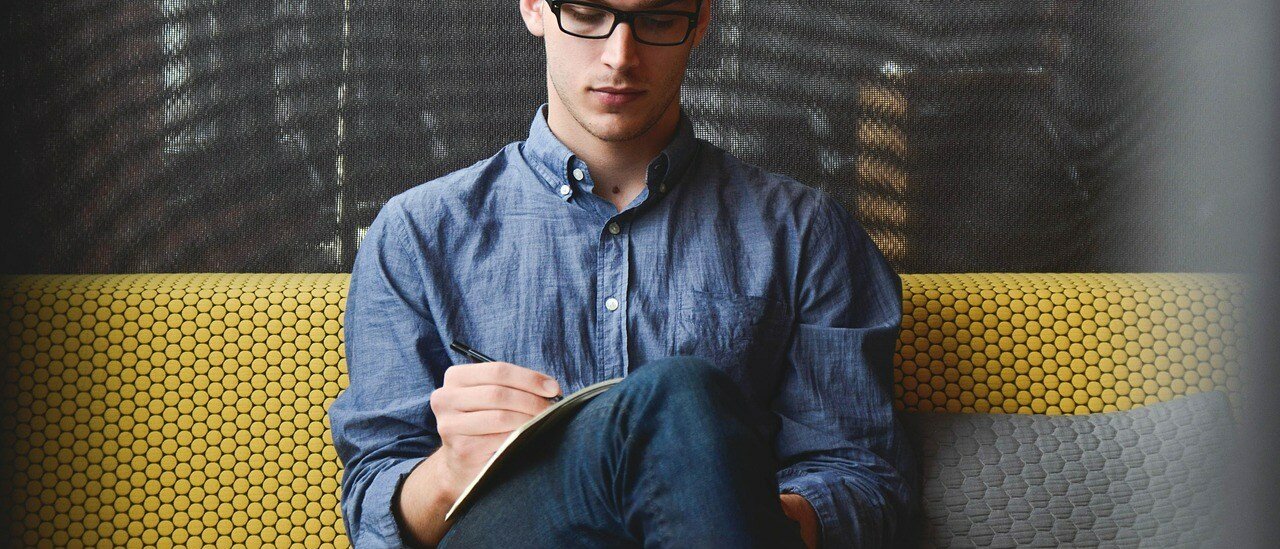Many people wonder, “Can you get a tattoo from a picture?” The answer is yes. With modern technology and skilled tattoo artists, almost any image can be transformed into a tattoo. Whether it’s a family photo, a pet portrait, a favorite artwork, or a meaningful symbol, pictures are a popular source of inspiration for custom tattoos.
How Tattoo Artists Use Pictures to Create Tattoos
Tattoo artists frequently work with pictures to create unique and accurate designs. Using a photo ensures that the final tattoo captures the important details and essence of the image.
- You provide the picture to the tattoo artist.
- The artist cleans, simplifies, and adapts the image for tattooing.
- The photo is converted into a stencil or line drawing.
- You review the design and request any adjustments.
- The artist prepares the final stencil for your tattoo session.
Using AI Tools to Turn Pictures Into Tattoos
In addition to traditional methods, AI tattoo generators can convert your photo into a tattoo-ready design. These tools are user-friendly and allow you to experiment with different styles before visiting an artist.
Benefits of AI Tattoo Generators
- Quickly transform photos into tattoo designs
- Try multiple styles, including fine-line, blackwork, realistic, or geometric
- Edit details such as contrast, line thickness, and shading
- Preview the tattoo on your body using virtual placement tools
- Generate professional stencils for tattoo artists
Best Pictures to Use for Tattoos
Almost any image can become a tattoo, but some work better than others:
- Portraits: Family, friends, or celebrities
- Pets: Dogs, cats, birds, or other animals
- Nature images: Flowers, landscapes, or trees
- Drawings or sketches: Your own artwork or doodles
- Symbols and objects: Logos, icons, or meaningful items
- Memories: Special moments captured in a photograph
Popular Tattoo Styles for Picture-Based Tattoos
You can turn a picture into various tattoo styles depending on your preference:
- Fine-line tattoos: Thin lines and delicate details
- Realistic tattoos: Ideal for portraits and pets
- Geometric tattoos: Shapes, symmetry, and patterns
- Blackwork tattoos: Bold lines and solid shading
- Minimalist tattoos: Simple and elegant designs
- Watercolor tattoos: Soft color blending and artistic effects
Tips for Using Pictures for Tattoos
To get the best results, consider the following tips:
- Choose a clear, high-resolution photo with visible details.
- Crop unnecessary background elements.
- Ensure the lighting is good and the subject is clearly visible.
- Decide on the style before converting the photo.
- Use AI tools or consult your tattoo artist for adjustments.
When a Picture Needs Editing
Some images may need minor adjustments to become tattoo-ready:
- Low-quality or blurry images may need enhancement
- Complex images may require simplification of details
- Background distractions can be removed for clarity
- Colors may be adjusted for black-and-gray or color tattoos
Can Every Picture Be Turned Into a Tattoo?
In most cases, yes. However, some images are too complex or low-resolution to work well without editing. AI tattoo generators and skilled artists can often fix these issues, ensuring the final design looks clean and professional.
Final Thoughts
So, can you get a tattoo from a picture? Absolutely. Using a photo as a reference ensures your tattoo is personal, meaningful, and unique. Whether you choose traditional methods or AI tattoo generators, converting a picture into a tattoo is easier than ever. With the right preparation and style selection, your tattoo can become a lasting piece of art that perfectly reflects your memories and personality.